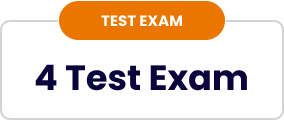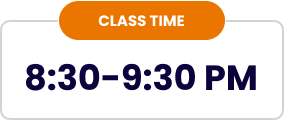Crafting Realities: A
Journey into Advanced
3D Modelling and
Animation Batch 02

40+ Online Live Class
Join at Your Home

24/7 Live Support
Instant Help

Instant Class Video
One Click to Watch